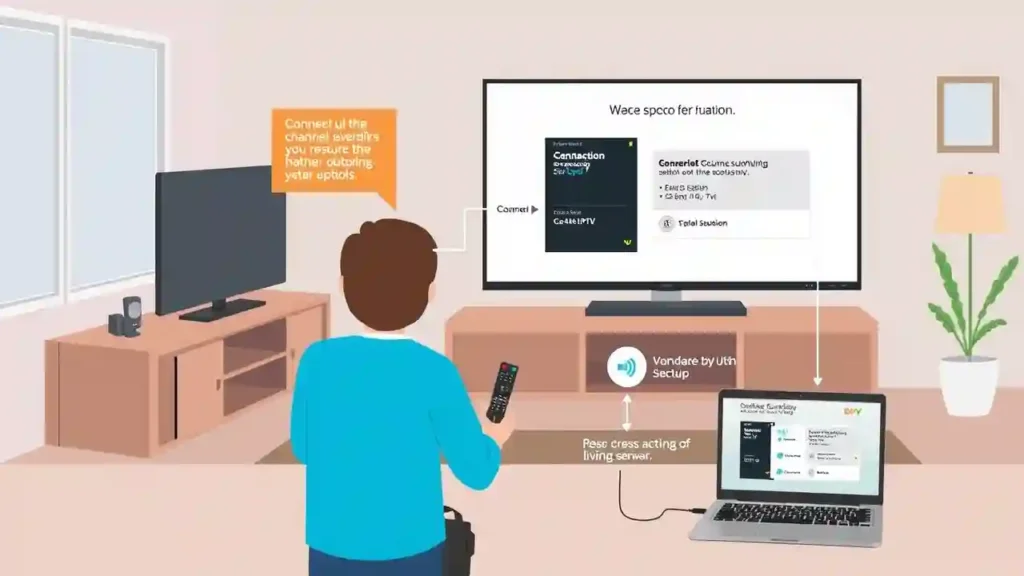With the rising cost of traditional cable TV in Canada, more Ontario residents are switching to IPTV (Internet Protocol Television) as a reliable and cost-effective alternative. But for newcomers, figuring out how to set up IPTV in Ontario can be confusing. In this guide, we’ll walk you through everything you need to know to get your IPTV service running smoothly.
What is IPTV?
IPTV stands for Internet Protocol Television. Instead of receiving TV channels via satellite or cable, IPTV delivers channels and content through your internet connection. This allows for on-demand streaming, access to international channels, and a more flexible entertainment experience.
What You Need to Set Up IPTV in Ontario
Before diving into the setup process, here’s what you’ll need:
-
A stable internet connection (at least 15 Mbps recommended for HD streaming)
-
A compatible device:
-
Android TV box
-
Amazon FireStick
-
Smart TV (Samsung, LG, etc.)
-
Smartphone, tablet, or PC
-
-
An IPTV subscription – Choose a reliable provider like IPTV Ontario that offers quality channels and support.
-
An IPTV player app – Examples include IPTV Smarters, TiviMate, XCIPTV, or Perfect Player.
Step-by-Step Guide: How to Set Up IPTV in Ontario
Step 1: Subscribe to a Reliable IPTV Service
Choose an IPTV provider that offers channels you want, smooth streaming, and responsive support. At IPTV Ontario, we provide access to thousands of channels from Canada, the US, UK, and more.
Step 2: Download an IPTV Player App
Go to the App Store on your device and download a trusted IPTV app. IPTV Smarters and TiviMate are popular choices for Android users, while GSE Smart IPTV works well for iOS.
Step 3: Get Your IPTV Login Details
Once subscribed, your IPTV provider will send you your login credentials. This includes:
-
Server URL (portal link)
-
Username
-
Password
Make sure to save this information securely.
Step 4: Open the IPTV App and Enter Details
Launch the IPTV player and enter the credentials provided. You’ll usually choose between:
-
Login with Xtream Codes API (recommended)
-
Login with M3U URL
Fill in the fields and connect. The app will load the channel list and Electronic Program Guide (EPG).
Step 5: Start Watching!
Once everything is set, you can start browsing channels, watching live TV, and exploring on-demand content right from your device.
Tips for the Best IPTV Experience in Ontario
-
Use an Ethernet cable instead of Wi-Fi for better stability.
-
Install a VPN to ensure privacy and avoid geo-blocking (especially useful for international content).
-
Clear cache from the app occasionally to keep it running smoothly.
-
Try a free trial before committing to a long-term plan.
Why Choose IPTV Ontario?
At IPTV Ontario, we specialize in offering premium IPTV services designed specifically for Canadians. Our platform includes:
-
Over 10,000 live channels and VOD options
-
99.9% uptime and fast servers
-
24/7 support from our Ontario-based team
-
Easy setup guides and remote assistance
Whether you’re in Toronto, Ottawa, Mississauga, or any other part of Ontario, we make it easy for you to cut the cord and upgrade your entertainment.
Final Thoughts
Setting up IPTV in Ontario is easier than you might think — especially with the right guidance and provider. Whether you’re tech-savvy or a beginner, following the steps above will have you watching your favorite channels in no time.
Ready to get started?
👉 Visit IPTV Ontario now and explore our flexible plans.