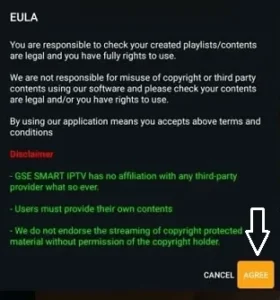IPTV Installation Tutorials
Installation tutorial in ontario canada :
If you can't find your device, don't worry. We support all devices and all apps. We will provide you with assistance. Just contact us
Quick Install Guide for IPTV Smarters on FireStick & Android
- installing Downloader (if you have it already, skip this step) From the home screen of your device, hover over the Find option.
- Click Search.
- Search for and select Downloader.
- Choose the Downloader app, and install it on your device Step two – enable side-loading on your device (if you have it already skip this step).
- Return to the home screen > open Settings > My Fire TV.
- Choose Developer options.
- Click Install unknown apps.
- Find the Downloader app and click it, this will turn Unknown Sources to On for the Downloader app Final step – installing IPTV Smarter app.
- Launch Downloader.
- Click Allow.
- Click OK.
- Type the following URL exactly as shown here: https://www.iptvsmarters.com/smarters.apk and click Go.
- Wait for file to download > click on Install > Done.
- Open IPTV smarters app > select “Login with Xtream codes api” .
- Login to the application with your IPTV subscription details You are ready to use our service.
Setup IPTV on Apple iOS with Smarters Player Lite (2025)
Step 1: Start by downloading IPTV Smarters app from the Apple Store through this URL :
https://itunes.apple.com/us/app/iptv-smarters-player/id1383614816
or you can search for it on App store
install the app on your IOS device.
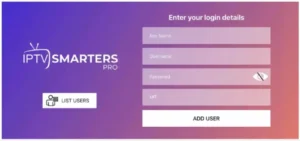
Step 2: Enter the login details that we have provided you after you get an IPTV SUBSCRIPTION with us.
Now Click on “ADD USER” to proceed to the next section.
Step 3: Wait some seconds.
Step 4: Now click on “Live TV” icon as depicted in the image via a red arrow.

Install IPTV on Google TV: Methods & Guide (2025)
How to install IPTV service on Google TV directly?
There are different methods available in the internet market that helps to install IPTV on Google TV. You can use any one of the below methods and install IPTV on Google TV.
- Install IPTV on Google TV directly.
- Install IPTV on Google TV via the sideloading method.
- Get IPTV on Google TV via the casting method.
- Get IPTV SERVICE on Google TV via the screen mirroring method.
You can use the above method to install and get IPTV on Google TV.
How to add M3U link or Xtreme codes in GSE smart IPTV
- First, you need to launch the GSE smart IPTV on Google TV.
- Just click the agree button on the Terms and agreement.
- You need to add the M3U link of your provider and tap the option remote playlist.
- Click add M3U URL and enter the M3U link of your provider.
- Similarly, click the option Xtreme codes API to add the Xtreme course of your provider.
- Click the option EPG program guide on follow the on-screen instructions to add the EPG guide.
That’s it. Now you can play your favorite IPTV content on your Google TV.
How to sideload IPTV on Google TV?
If your desired IPTV player is not available on the Google TV app store then you can sideload the app on Google TV.
- First, you need to enable the developer mode.
- To do this just follow the given below.
- Click the profile icon-> Settings-> System-> About-> android TV OS built-> you are now a developer.
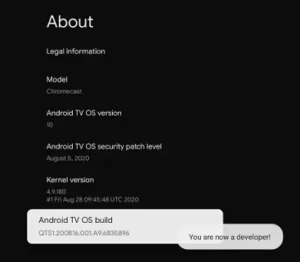
- Now you need to click the search option to display it on the menu bar.
- Search for a downloader app and install it on your Google TV.
- Now you need to enable unknown sources to install third-party apps on your Google TV.
- Go to settings and choose the App section.
- Then select security and restrictions.
- Now you need to click unknown sources and then enable the downloader app.

- Launch the downloader app on Google TV and enter the GSE Smart IPTV player apk link on the URL box.
- Click the Go button and wait for the apk file to download on Google TV.

- Tap the install button on the installation screen.
That’s it. Once you complete the installation complete the login process with the help of your account credentials to stream IPTV content.
How to Install IPTV Smarters Pro on Smart tv ( Samsung/LG)
How to setup your IPTV SUBSCRIPTION on Smart TVs with IPTV SMARTERS PRO App
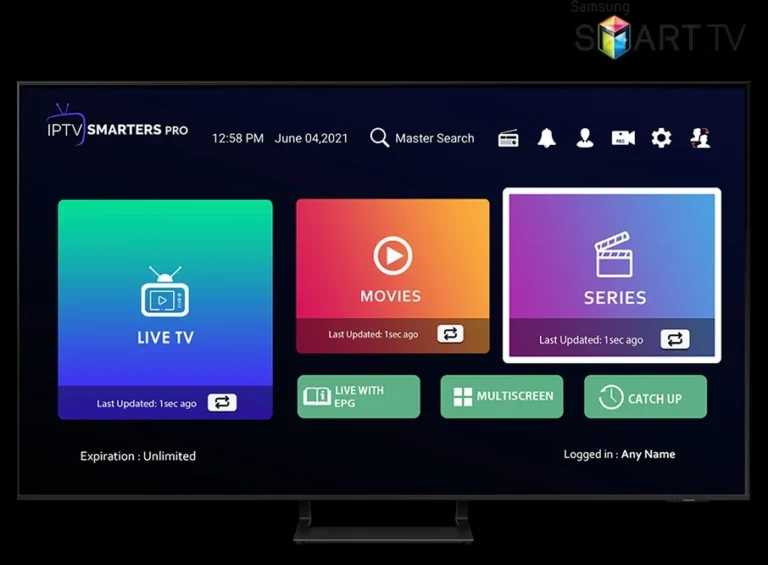
How it works?
- Step 1: Press the Smart Hub button on your remote.
- Step 2: Search for the IPTV Smarters Pro to install.
- Step 3: Log in to the application with your subscription details, i.e., username, password, and portal URL.
For LG smart tv How it works?
- Step 1: press the home button on the remote & go to lg content store.
- Step 2: search for the iptv smarters pro to install.
- Step 3: log in the application with your subscription details i.e. username, password, portal url.
Install IPTV Smarters Pro on Windows: Quick Guide

How it works?
- Go to the search engine and type in “IPTV Smarters Pro“.
then open the website https://www.iptvsmarters.com.
Select Downloads in the Menu.
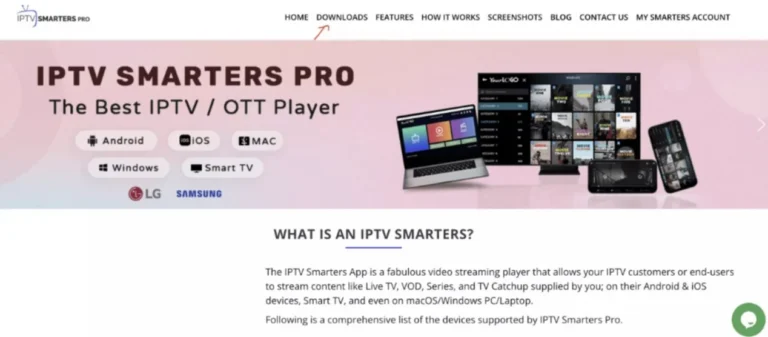
4.Download the new version of IPTV Smarters Pro.
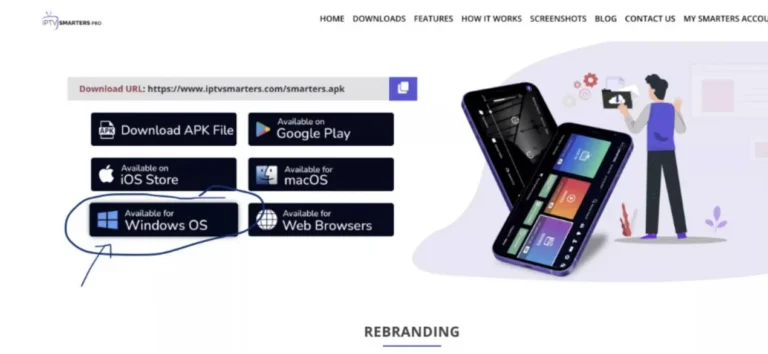
5.After the file download is complete, click on the executable file
6. Windows will ask you for permission to open this file. Select “Yes”
7. The file will now begin the installation process. This should take between – and two minutes
8. Once the installation is complete, start the IPTV Smarters program. Click Add New User and select Login with Xtream Codes API, Add your login data (username, password and Portal URL) for your iptv service .
9.You are now ready to start watching content on IPTV Smarters Pro!
Setup IPTV on Avov TV Online (2025)
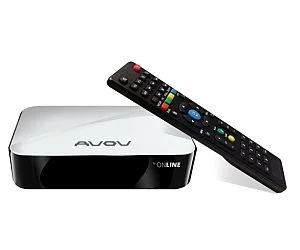
1- Click the “market” on your avov home screen.
2- Then click “tvonline™” app and install it to your avov box.
3- Open the tvonline™ app and click “server settings”.
4- Send us the mac address starting at 00:1a:79:… located at top-right side of the screen.
5- Enter name of server as “modeiptv.ca” and enter portal link/portal url that you received to your email inbox after order.
Click connect to start watching.
If stb blocked, please wait for the mac address activation or our email with details
If avov tv online™ does not works, please install and try avov “web” app on the market if avov tv online™ does not works, please install and try avov “web” app on the market
Setup IPTV on MAG Box (2025)

Step 1: When the box is being loaded the main portal screen appears. After that click on “settings”, and press the remote button “SETUP/SET”.
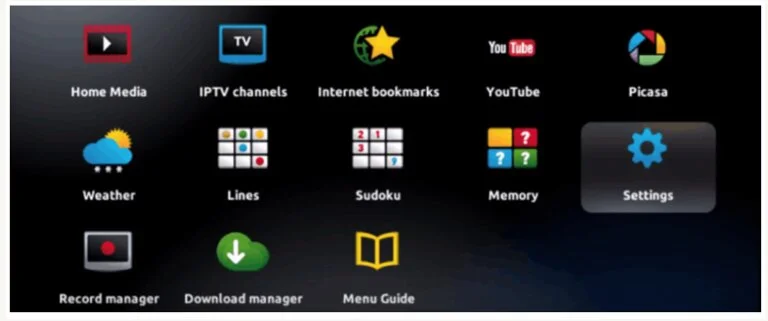
Step 2: Then press on “System settings” and click on “Servers”
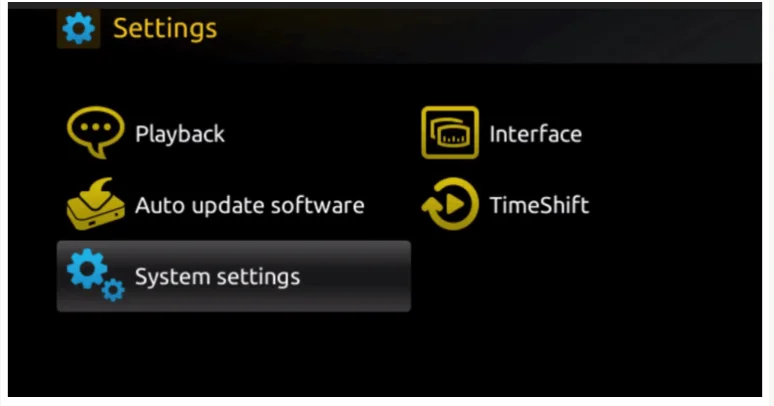
Step 3: Click on ‘Servers’
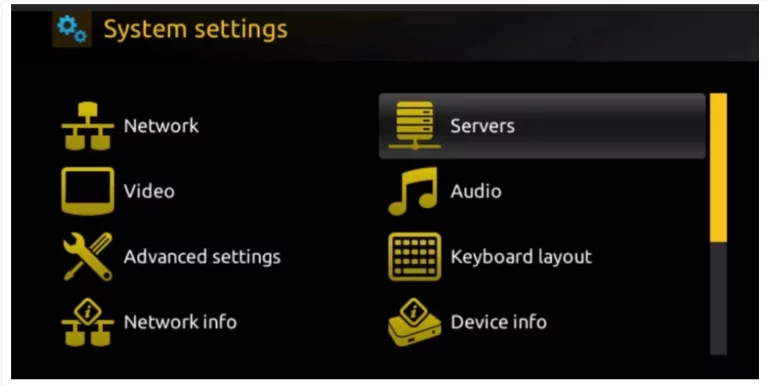
Step 4: Choose and Press option ‘Portals’
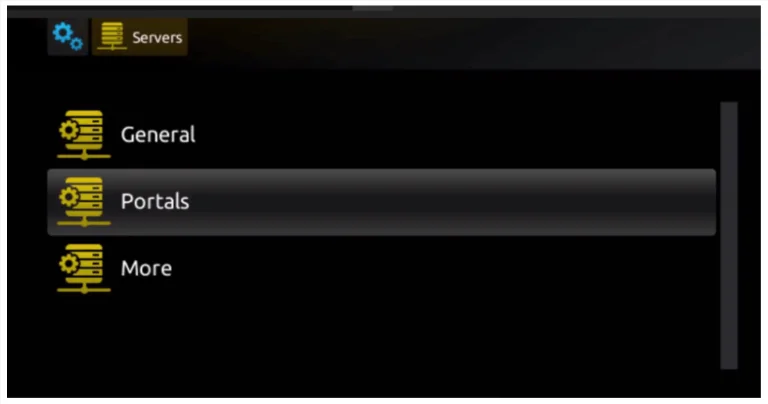
Step 5: In the ‘Portal 1 name’ line enter a portal name and in the ‘Portal 1 URL’ enter portal URL.
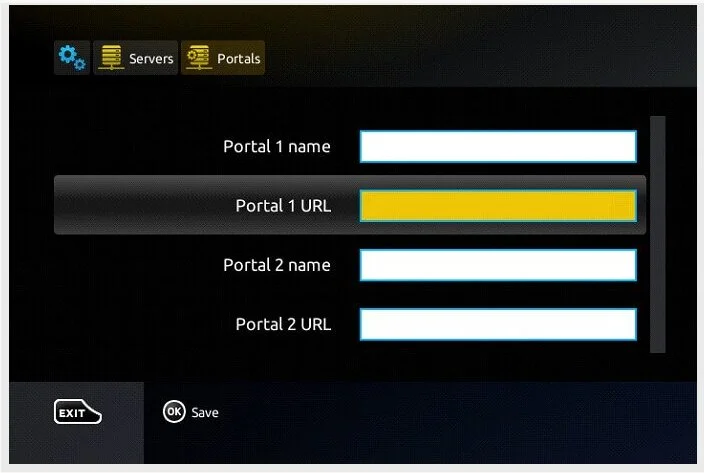
Therefore for the activation of our IPTV Canada subscription on your MAG box, you must send us with your order the MAC address found on the label behind the box, the activation is done entirely remotely, just after activation, we will send you a URL link that you have to put on your PORTAL, as in the photo below:
Step 6 : Finally when you complete select and click ‘OK’ to save the changes.
Step 7 : Click ‘EXIT’ on the remote control after the settings are being saved.
Step 8 : Consequently you have to reboot the box. Choose the option ‘OK’ to make the changes applied.
Setup IPTV on Android with XCIPTV Player App (2025)
How to Install XCIPTV Player on Android Devices
(1) Unlock your Android device and go to Play Store (Google Play).
(2) Browse for XCIPTV Player in the Google Play Store.
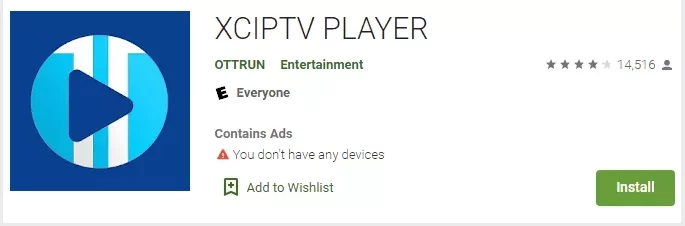
(3) Select Install to install XCIPTV Player on your Android device.
(4) Launch the IPTV player.
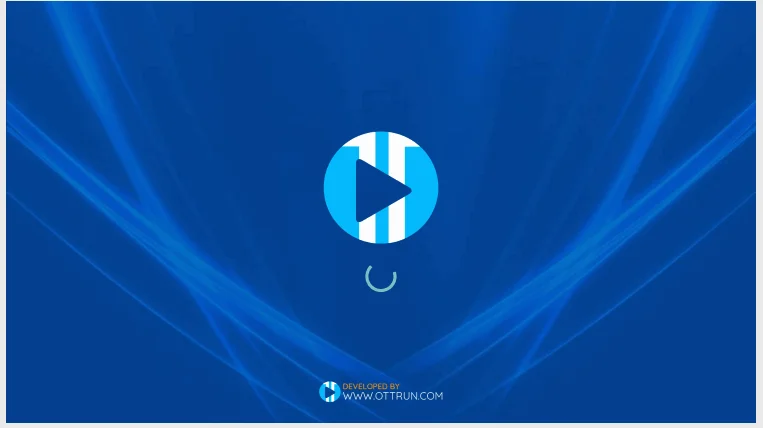
(5) You have successfully installed XCIPTV APK on your device!
Enter your IPTV service login credentials and click Sign In when finished.
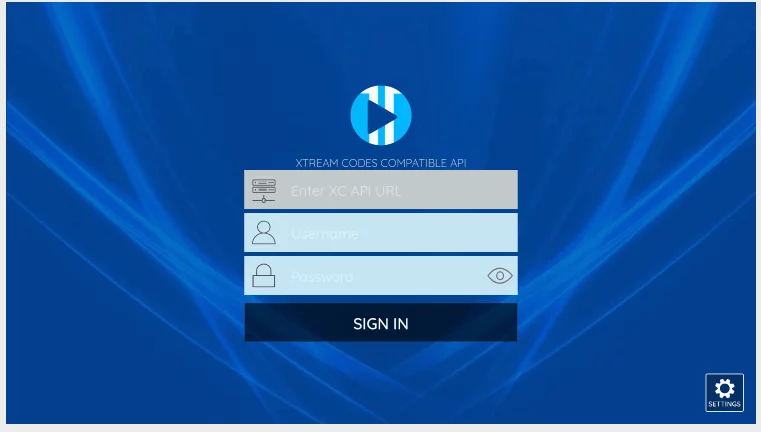
(6) Done! Enjoy
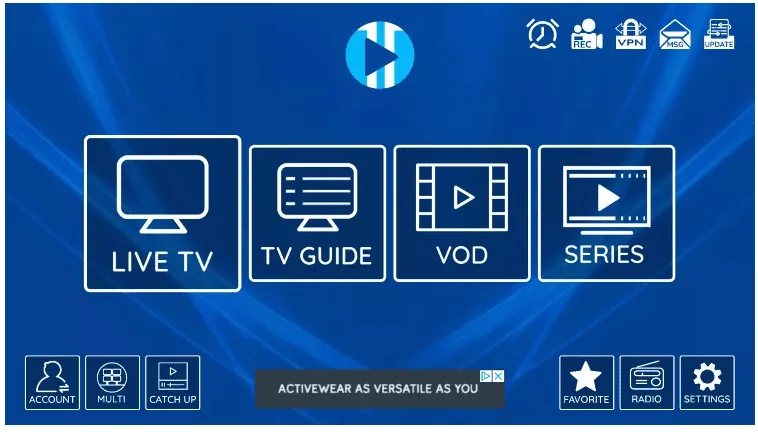
Setup IPTV on Dreamlink T1, T1+, T6 (2025)

First step is to obtain mac address from the device:
1- let the stb boot up
2- finish any update that it may find
3- it will bring you to the server menu (where you enter portal information)
4- press the exit button on the remote and click on ok
5- this will bring you to the main dol screen, the mac address in upper right corner
You will need the mac address when subscribing to our service (if you choose to have it on the dreamlink box).
Sign up at: https://www.modeiptv.ca/#pricing – and provide your mac id when you picking up your IPTV subscription.
Once you have placed order and recieved the portal url after few hours you will need to setup your device onto our service.
Setting up iptv on dol:
1- In dreamlink on line (dol) go to settings
2- press the green button on your remote to pull up the edit option
3- for the portal name use “modeiptv”
For the portal url use the portal url provided after order separately in your email address.
Restart your device and enjoy our services.